Quick Start Guide
Welcome to Uhmegle! Start by selecting either Video or Text chat mode as soon as you join.
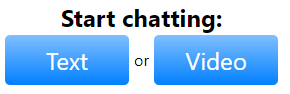
In Video mode, your camera will activate, taking you directly to the chat screen.
Keep Uhmegle safe with our AI moderator, which automatically blurs any inappropriate content. We recommend keeping this feature enabled.
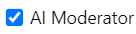
The auto-search feature lets you continuously connect with new people. Alternatively, you can disable this to chat one-on-one at a slower pace.
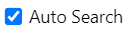
Use the country selector to choose the specific countries of the people you wish to talk to. Just click it to open the country selection panel.


You can select individual countries, or multiple ones if you're practicing a language and want to speak with native speakers.
The 'Country Timeout' feature waits a few seconds before broadening your search to include users from all countries. Disable it if you prefer to connect only with users from specific countries.
Adjust your webcam and microphone settings easily by hovering over your webcam on a computer or tapping the switch camera icon on mobile.
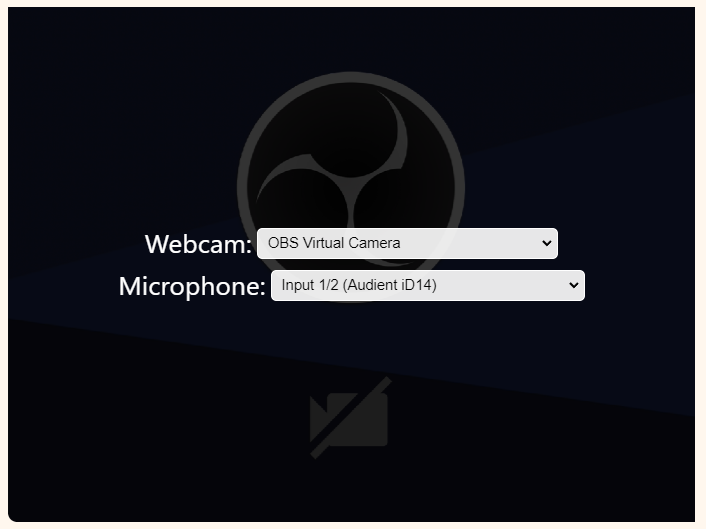
If you encounter anyone violating our rules, report them by hovering over their webcam and clicking, or on mobile, by tapping the report flag. This helps us maintain a respectful community.
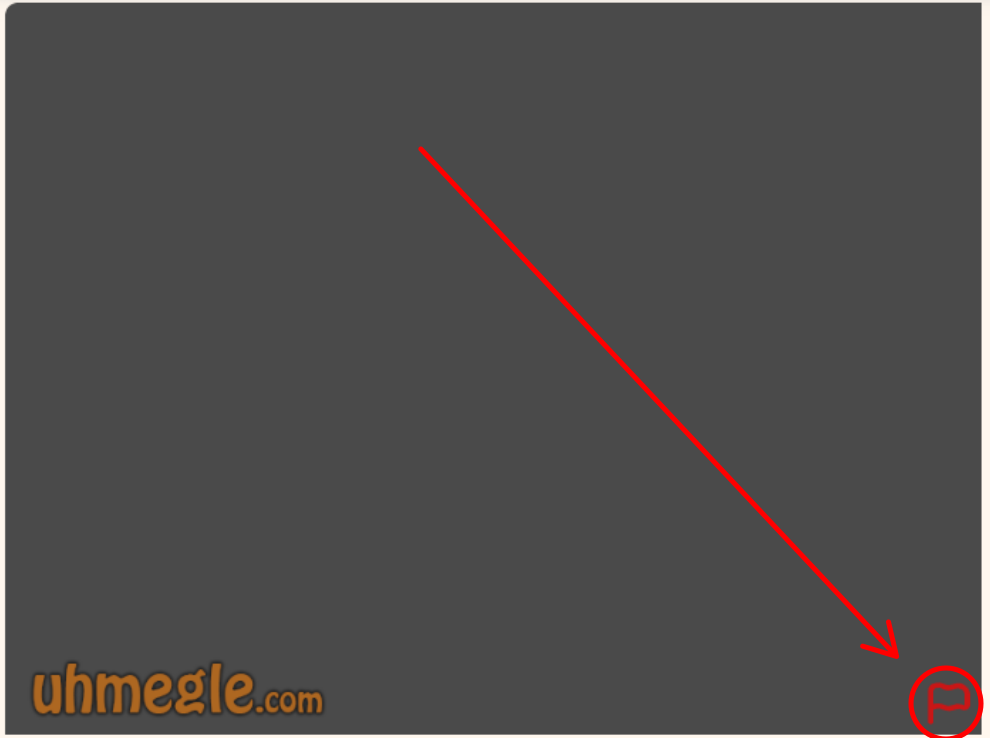
Ready to meet new friends? Simply press the 'New' button to start your next conversation!
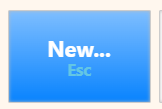
Interested in more tips? Visit our blog.
